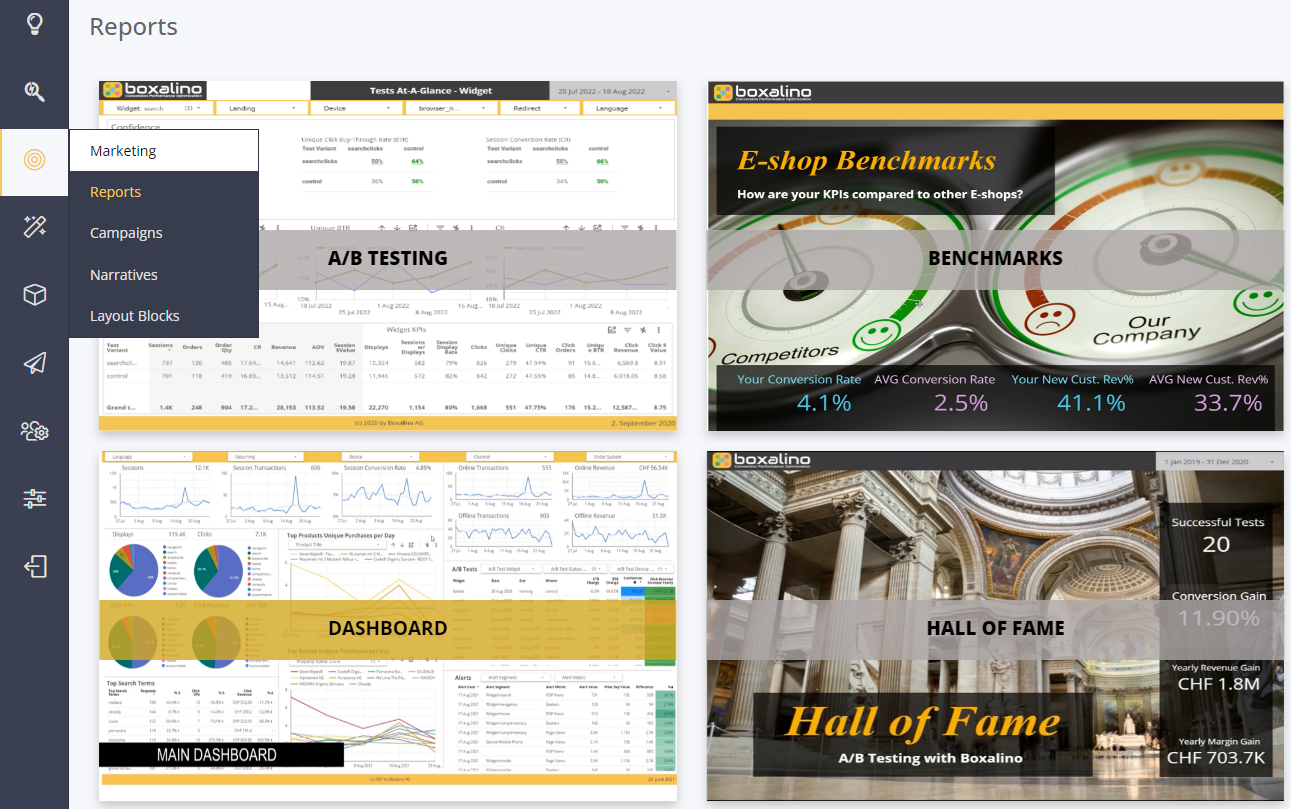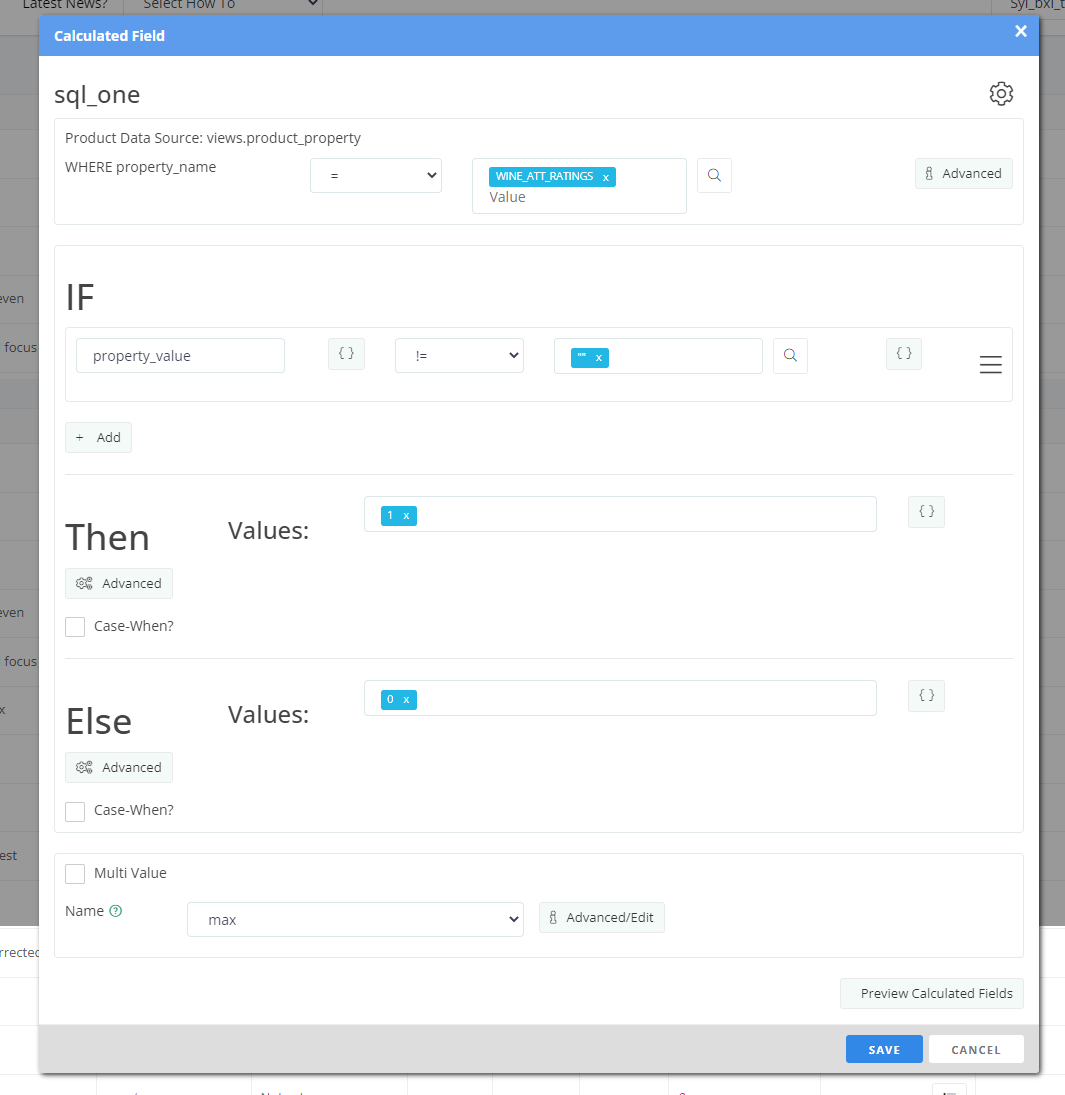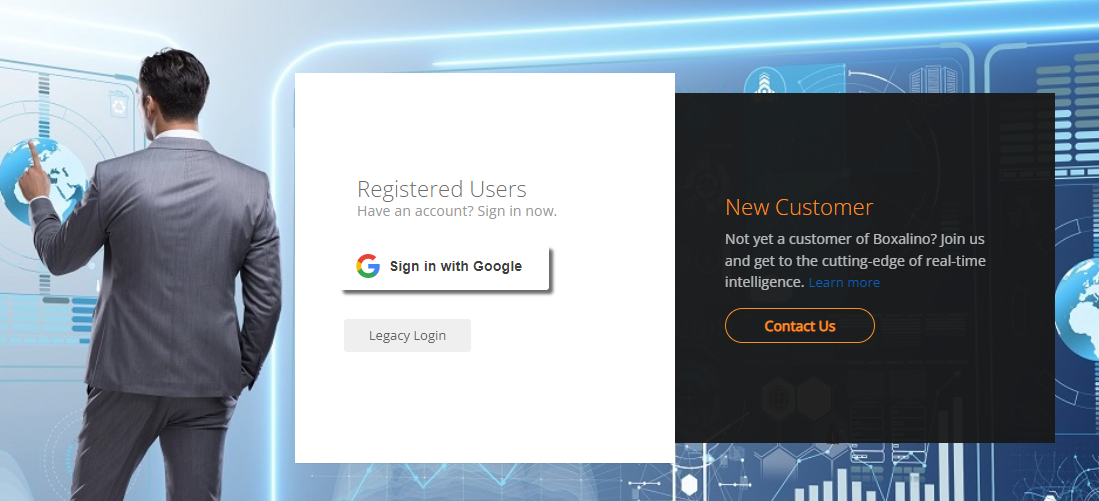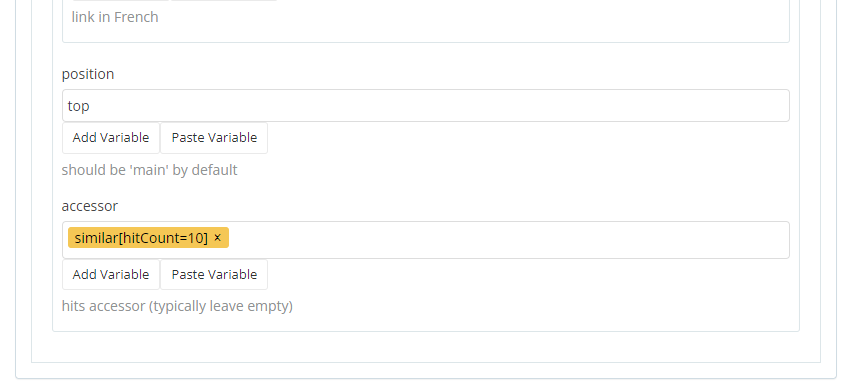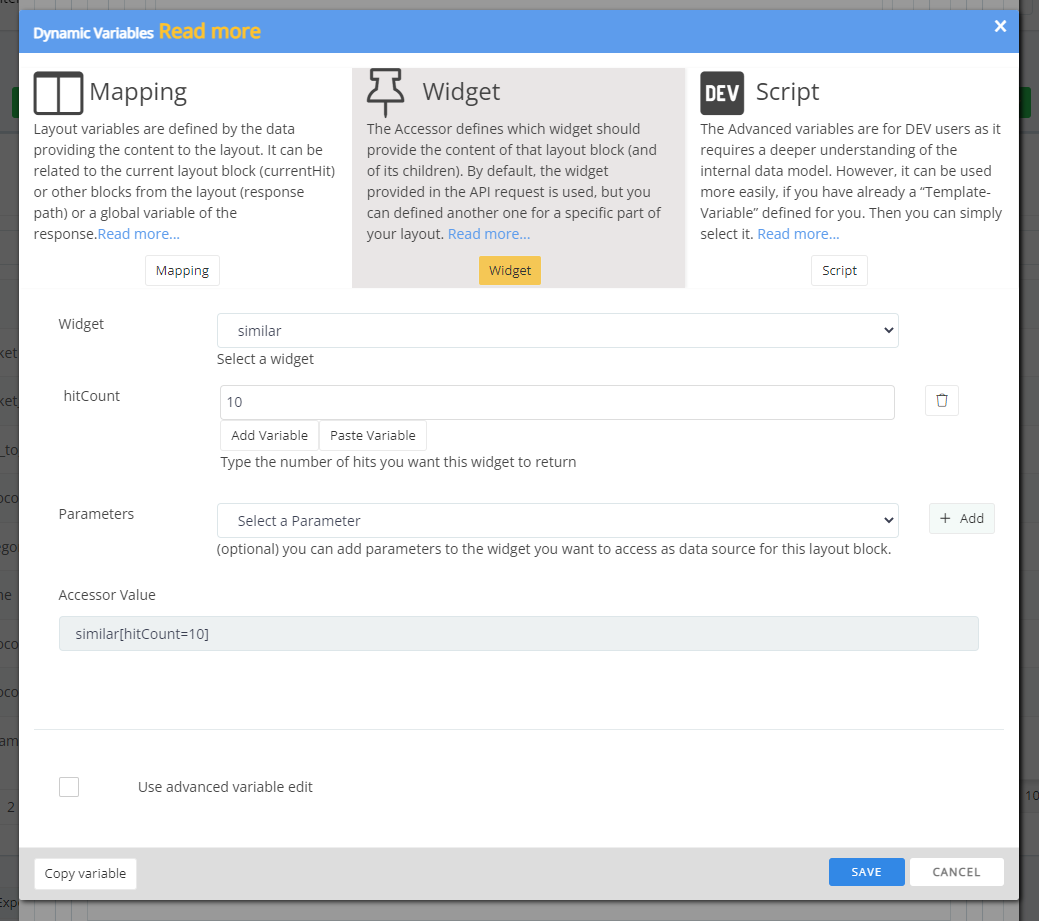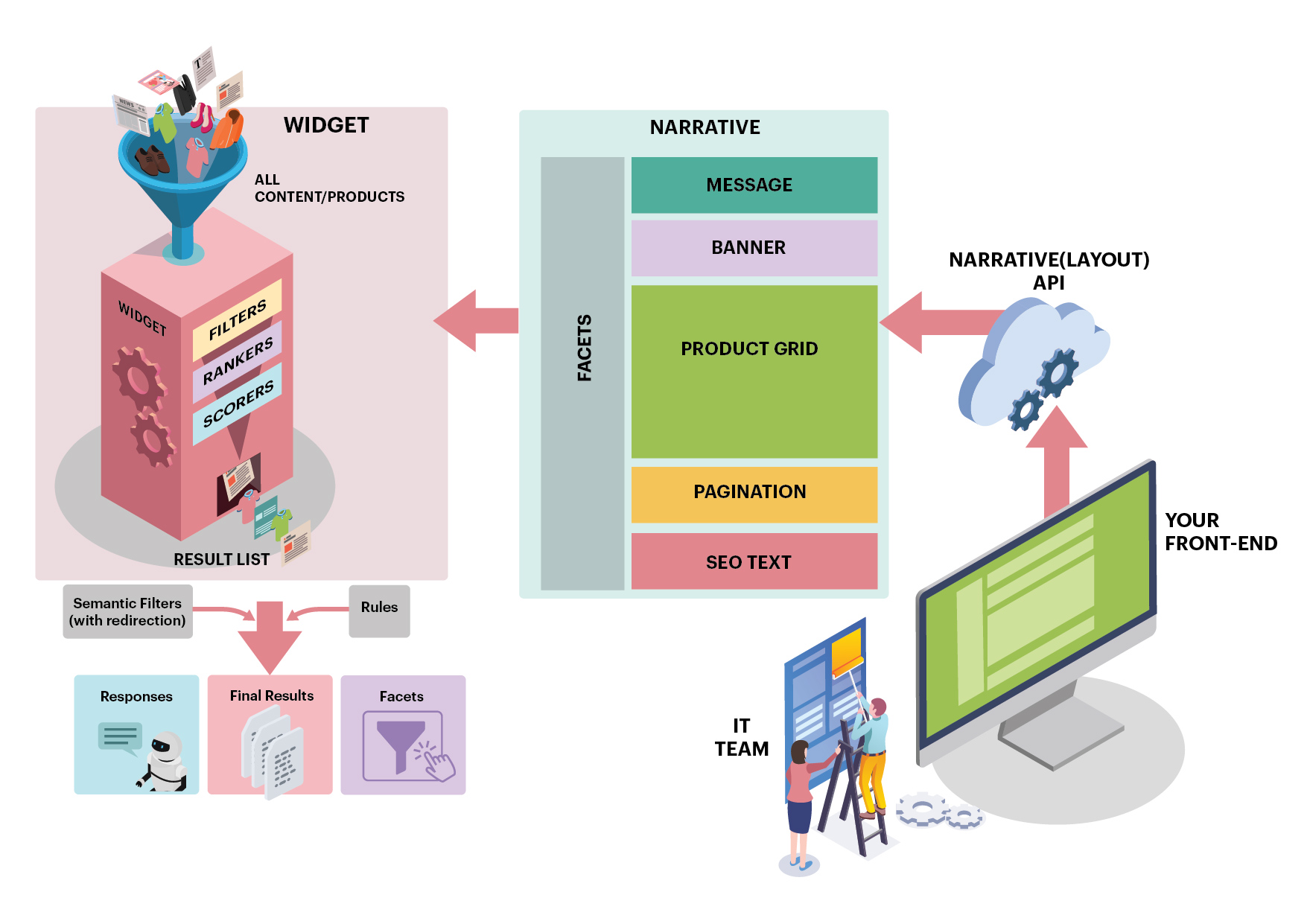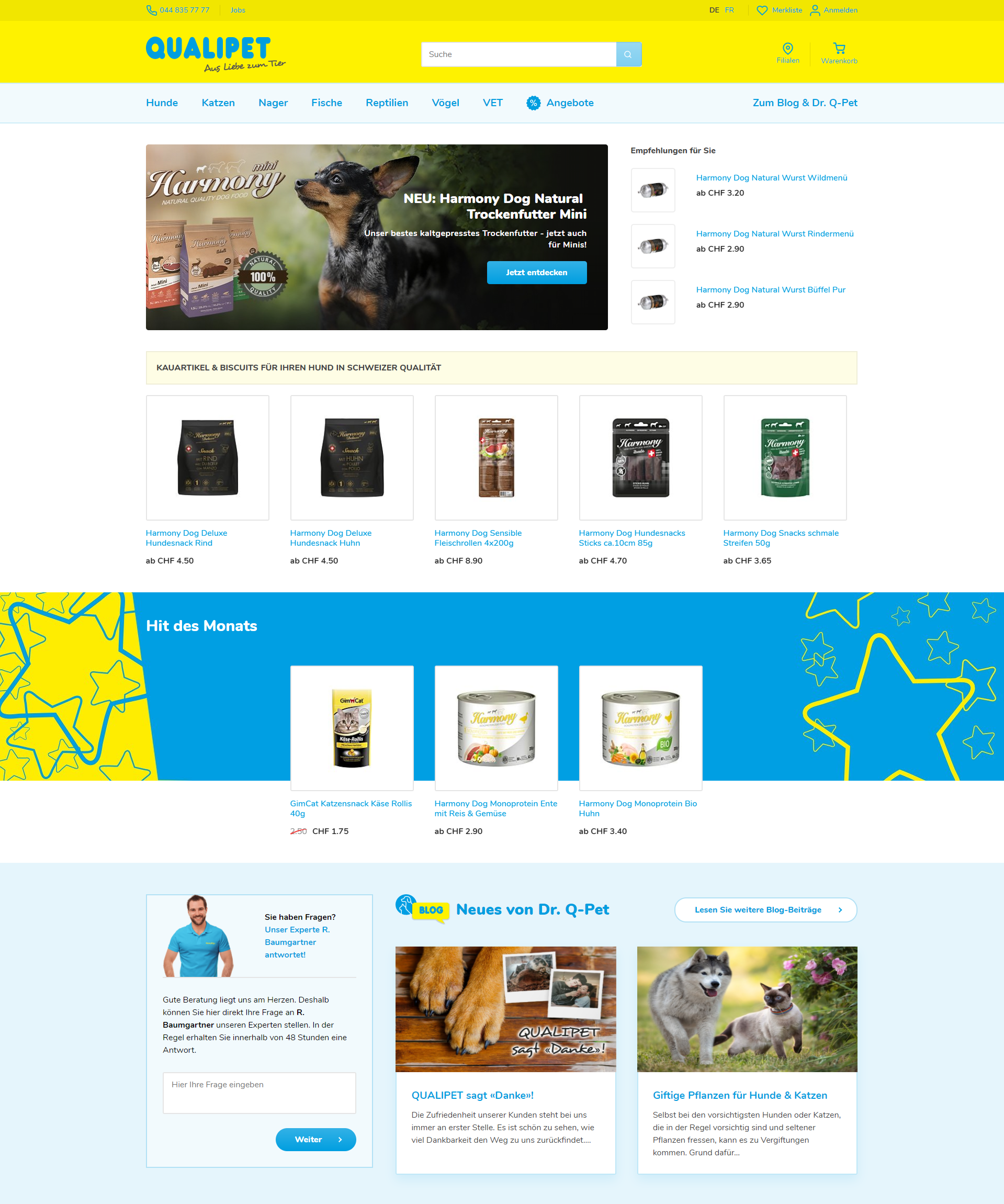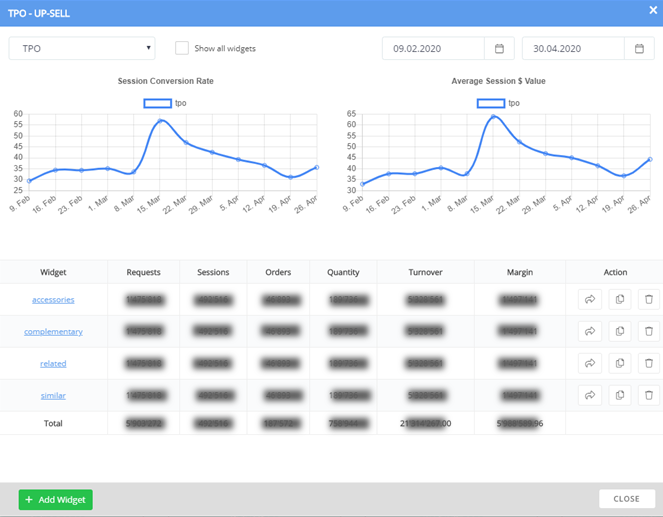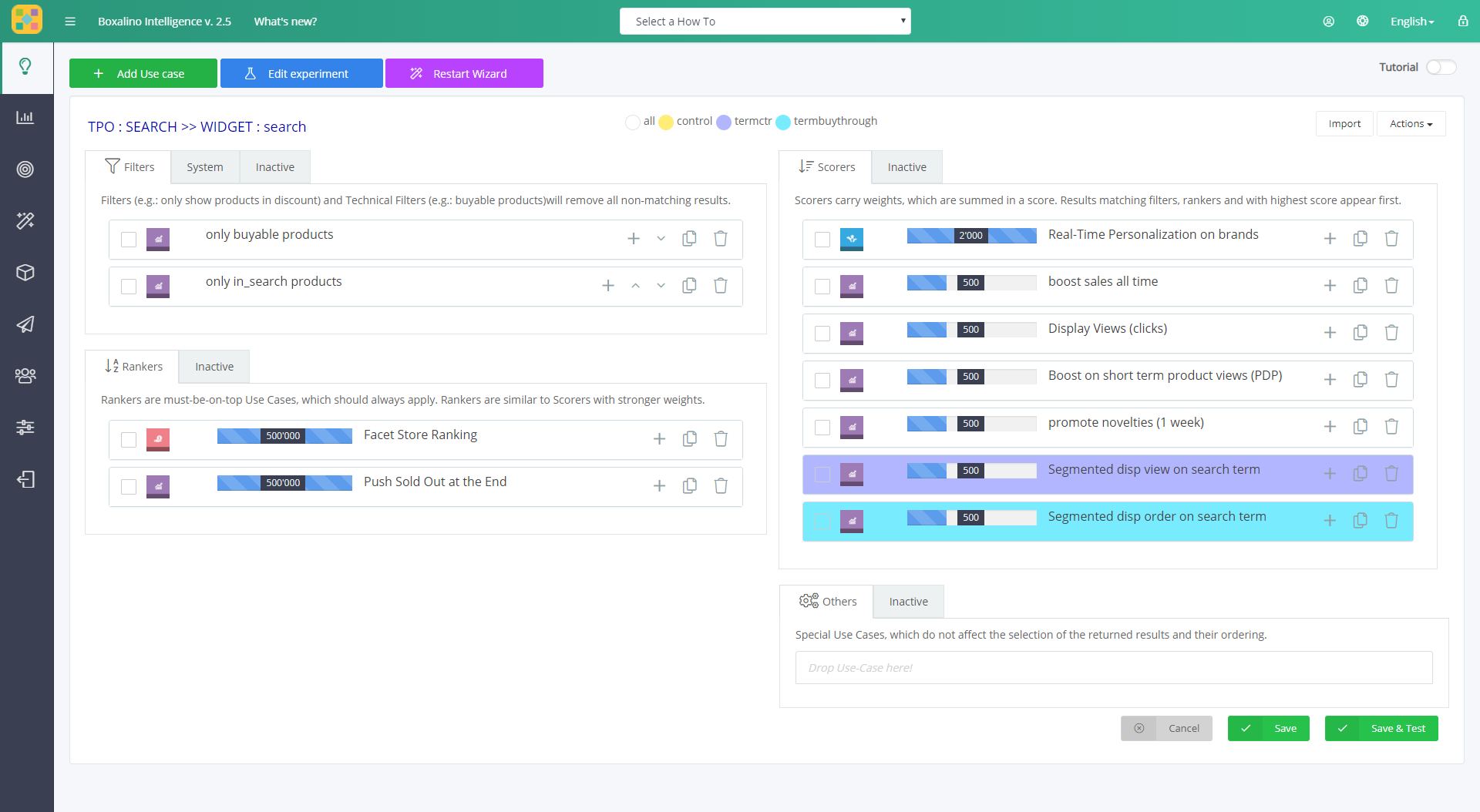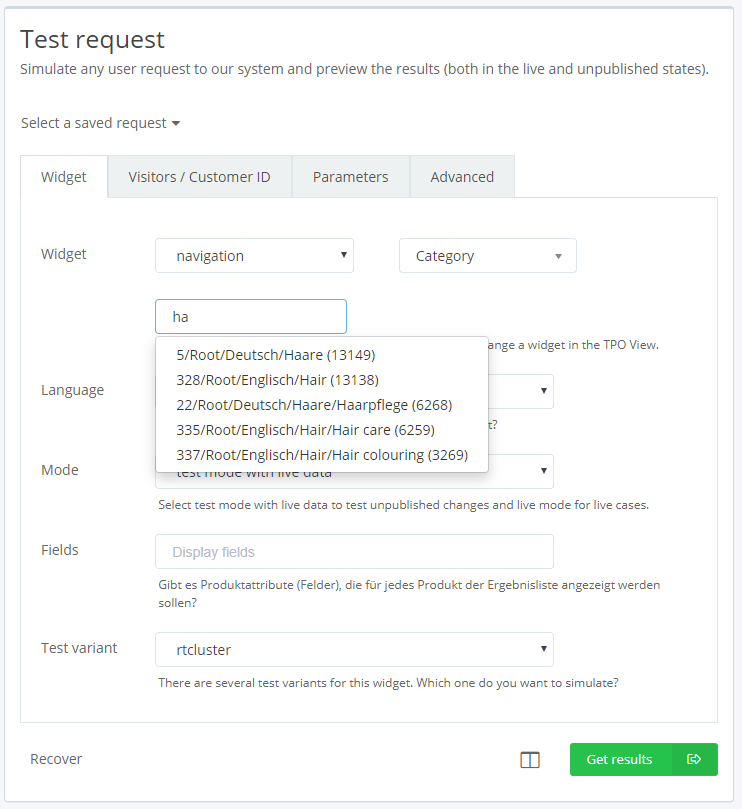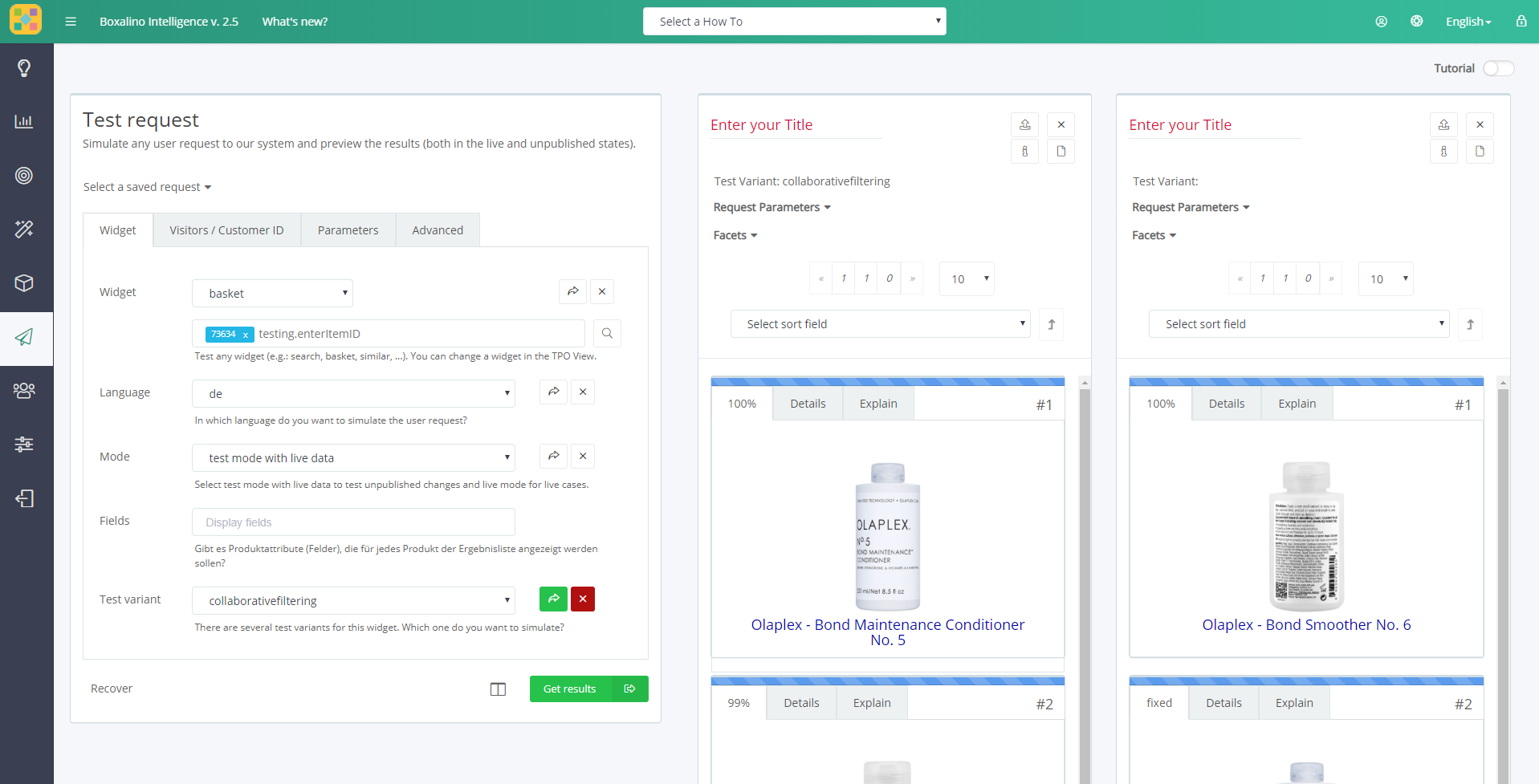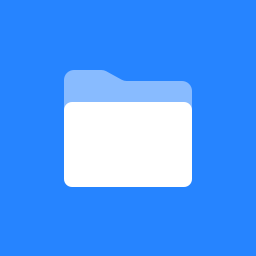 Boxalino Public Knowledge Base
Boxalino Public Knowledge Base
Welcome to Boxalino’s Public Knowledge Base, you can find here information about Boxalino’s technology, product releases and many other content.

What you find here
You will find here the public available product documentation and technical information about Boxalino’s platform.
Latest News
New Early Adopter Program "BI with AI"
We are thrilled to announce the launch of our highly anticipated early adopter program, "BI with AI," on the Winning Interactions platform. This groundbreaking initiative is set to revolutionize business intelligence (BI) by introducing an alpha version of AI-generated videos, which will elevate the BI experience like never before.
read more:
New Release of the Admin - Reports & Calculated Fields
In this release, we introduce many improvements and 2 key new features:
New Reports view with User Access Management
Extended Calculated Fields
New Reports view
With this new release we are bringing a new view in Marketing → Report where you can access all our standard Looker Studio Reports directly and where you can administrate by yourself which user and user groups have access to which report.
You can also use it to receive a request link for reports you don’t have yet or for which you need an update to the last version and send this link to Boxalino’s support team to get the new reports up and ready within a few minutes !
Extended Calculated Fields
It is now possible to fully configure a calculation logic for new fields in the Data → Taxonomy view.
This means that it is now not only possible to configure Calculated Fields in Google BigQuery, but also to simply configure, test (preview), and release them directly from the admin!
New Release of the Admin - Google Login & Dynamic Expressions
In this release, we introduce many improvements, and 2 key new features:
Google Login with extended User Management
Dynamic Expression visual editor in Narratives
Google Login with extended User Management
The Google Login enables you to use your on Google Account to Access the Boxalino Winning Interactions Intelligence Admin.
You can now freely control the access rights of each of your team members and not have to manage any passwords related to Boxalino (See how to start using them here: User Management )
The prior login with account name and password will still be active under Legacy Login until the 1st of March 2022. So make sure you have added your User as per the link above before!
We are also supporting now (upon request) connection to your own Single Sign On (SSO) if you want to use it instead of Google. Just contact us for more details.
Dynamic Expression visual editor in Narratives
Dynamic Expressions are used in Narratives to dynamize their content. They are very powerful, but can become very technical and hard to type (without error)
Now, instead of typing the accessor and its parameters like here : ‘similar[hitCount=10]’ to indicate that the products of this block should come from the similar widgets and that there should be 10 of them, it is now possible to simply click on the tag of the expression (in orange) to edit it:
And much more…
As this release took a very long time (due to the Dynamic Expression development efforts), it comes with many additional long waited for features, such as:
More advanced / controlled edition for campaigns
Improved Test view with scores and pie-charts
Copy to linked accounts functionality
and many other improvements…
We have released new tutorial videos to make your experience in the admin better based on our new set of introduction illustrations.
CTRL+Click on the image here to go directly to the main video introduction tutorial:
You will find the detailed documentation for the main introduction here:
Introduction to Boxalino Winning Interactions Admin
As well as the new advanced videos about WPO Widget Strategy, and about the Narratives.
We hope this will help your experience getting familiar with the Boxalino Winning Interactions Admin!
We are happy to announce the launch of the new home page of Qualipet (www.qualipet.ch). The entire page has been integrated as a Boxalino Narrative and is based on the new Boxalino Narrative API. It includes:
Dynamic and personalized Banner Campaigns with related product recommendations
Personalized Marketing Topic with Auto-generated Marketing label
Personalized blogs (and of course products) recommendations based real-time animal prediction
Dynamic and personalized Banner Campaigns with related product recommendations
The banners appearing on the page are automatically optimized by Boxalino Campaigns. Qualipet configures a list of active campaigns, each containing a banner and a definition of the target products and Boxalino does the rest:
Self-learning of the banner Click-Through-Rate for optimal selection performance
Display of personalized product recommendations next to the banner matching the target products of the campaign
Personalization of the banner selection based on the real-time animal prediction
This means that not only the banners appearing are selected according to their performance, but also adapted to the animal of the visitor of the page (based on his prior clicks and without requiring any login).
Personalized Marketing Topic with auto-generated Marketing label
In the Boxalino Data Science Eco-System (based on Google BigQuery), Boxalino analysis automatically all the combination of product segments and select the ones in a recent up-trends (for example: as in the screen-shot above the topic of biscuits for dogs with the flag “CH-Quality” is one of the many topics automatically selected because of a strong increase of sales in the current month compared to the prior month.
Once these topics are automatically generated (typically between 30 and 70 topics are considered in an up-trend at a given moment), Boxalino generates automatically a nice marketing label to display to the user (instead of Category : “Hunde > Hundefutter > Kauartikel & Biscuits” + Attributes : “CH-Quality”, the label “KAUARTIKEL & BISCUITS FÜR IHREN HUND IN SCHWEIZER QUALITÄT” is automatically generated).
Finally, topics matching the real-time predicted interests of the visitor are selected to be displayed (so of course, the ones matching the animal, but also the one matching the interest of the visitor in regards of brands, category, and other product attributes, again based on the visitor's prior clicks (no need for login)).
Personalized blogs (and of course products) recommendations based real-time animal prediction
As a result, all the page is personalized, of course starting with the products and blogs articles which are always personalized based on the real-time predicted animal and interests of the visitors.
With this new milestones, Qualipet achieved a new level of personalized experience with their home page which is now truly and fully personalized:
Personalized banners
Personalized topics
Personalized products
Personalized content
If you are interested to learn more about how Qualipet achieved this with Boxalino, don’t hesitate to contact us at sales@boxalino.com and we will be happy to give you a live demo of how it works!
Boxalino Launches a New Strategy Editor
from Sylvain Paillard, 2020-05-08
In this release, we have greatly extended the Main Strategy view to make it easier to access, maintain, visualize and change your WPO Widget Strategies.
New WPO Overview
We have now integrated our WPO grid directly in the main view of the Admin. This way, you can easily see what are WPO you are currently using, and by clicking on one WPO, you can view which widgets belong to it. So no more confusing about what a widget is about, now they are each connected to one WPO.
Direct WPO and Widgets statistics from Google BigQuery
When clicking on a WPO, you can now see the latest stats of the WPO and of each of the Widget in the WPO. These statistics come directly from Google BigQuery and match 100% your Data Studio reports!
New Strategy Editor
We have revamped the Strategy editor completely to make it much more user-friendly, easier to understand and modify. Grouped now in 4 different sections (Filters, Rankers, Scorers and Others) with a clear indication of the Scoring weight of each Use-Case, it is now much easier to understand what the strategy logic is and what plays an important roles. In addition, now your A/B Testing experiments are appearing with clear color backgrounds with indication on top of the different Test Variants, so you know exactly what is being tested.
Release 2.4.0 [2020-02-01] - New Testing Experience
In this release, we have greatly extended the Deployment > Testing view to make it easier to reproduce, test and understand the results of your WPO Widgets strategies.
New Input Panel
We have simplified the Input Panel to make it much easier to reproduce meaningful requests. Now, depending on the Widget sou select, the most relevant parameters will appear next to it (e.g.: for search = the search query, for navigation = the Category selection with an autocomplete finder, for products, a search of the current product, …).
New Compare Mode
We have enabled a much simpler and effective way to compare to different sets of parameters (different widgets, different test variant, different search queries, …). We kept the dual column view, but it is now easy to trigger it by selecting the compare mode (icon next to Get results button) and to select what should be compared.
New Score Pie-Chart
Why does this product appear first? We had that question from you many many times ![]() Now you can easily check how each results had its score. And as the highest score appears first, it is the direct explanation why they appear at that position!
Now you can easily check how each results had its score. And as the highest score appears first, it is the direct explanation why they appear at that position!
Our core team
 Michael |  Sylvain |  Dana |  Simon |  Ralf |  Kevin |  Federicco |
Quick navigation
Useful links
Link | Description |
|---|---|
Boxalino Web Site | |
Boxalino on Github |