Release 2.5.0 [2020-06-01] - New Strategy Editor
In this release, we have greatly extended the Main Strategy view to make it easier to access, maintain, visualize and change your TPO Widget Strategies.
New TPO Overview
We have now integrated our TPO grid directly in the main view of the Admin. This way, you can easily see what are TPO you are currently using, and by clicking on one TPO, you can view which widgets belong to it. So no more confusing about what a widget is about, now they are each connected to one TPO.
Direct TPO and Widgets statistics from Google BigQuery
When clicking on a TPO, you can now see the latest stats of the TPO and of each of the Widget in the TPO. These statistics come directly from Google BigQuery and match 100% your Data Studio reports!
New Strategy Editor
We have revamped the Strategy editor completely to make it much more user-friendly, easier to understand and modify. Grouped now in 4 different sections (Filters, Rankers, Scorers and Others) with a clear indication of the Scoring weight of each Use-Case, it is now much easier to understand what the strategy logic is and what plays an important roles. In addition, now your A/B Testing experiments are appearing with clear color backgrounds with indication on top of the different Test Variants, so you know exactly what is being tested.


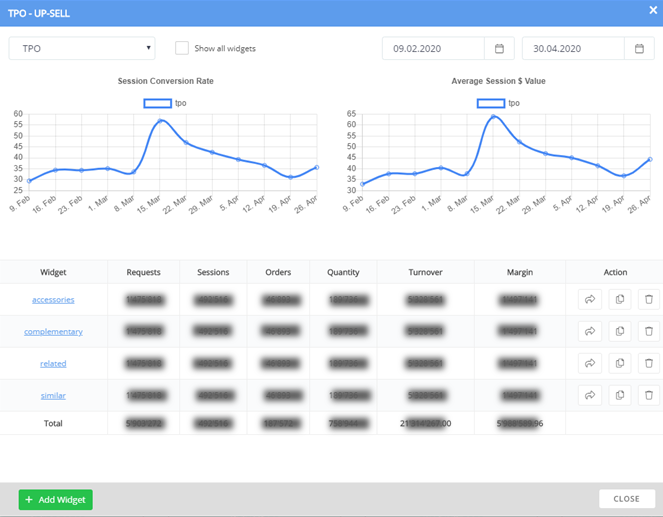
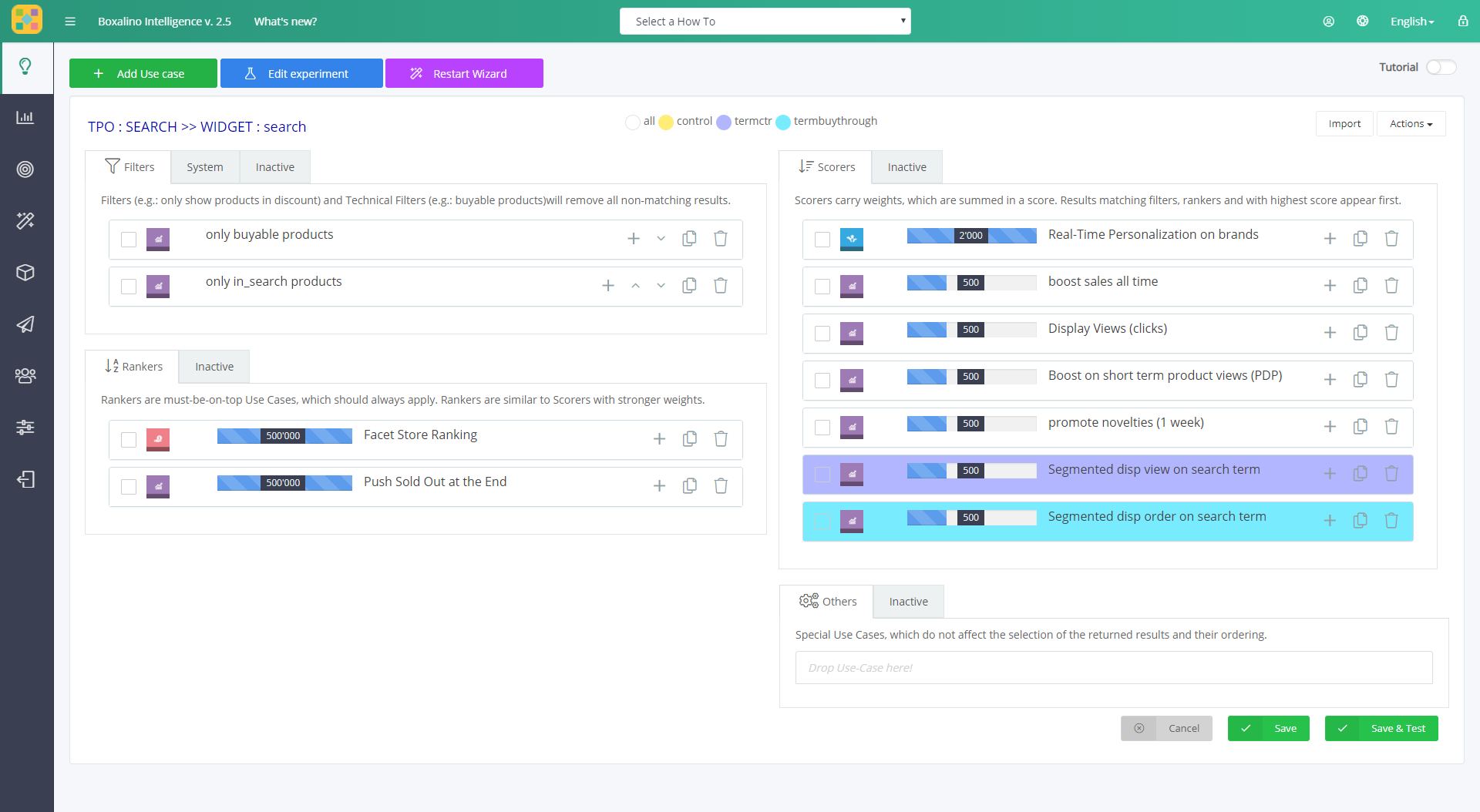
0 Comments